There are many different jobs and skills available in Medieval Dynasty, ranging from hunting to sewing. One important task you will need to focus on is farming. Farming is a great way to make money and doesn’t require attention every day.
In this guide, we are going to go over everything you need to know about making and using farmland. With a barn, you can delegate workers to take care of these tasks. However, early in the game, you will not have access to the barn. This guide is here to help you get started, as well as help you assign workers to the fields. First, let’s take a look at how to create farmland.
Updated June 1, 2023 by Jacqueline Zalace: Farming is hard work, so we’ve updated this guide with even more information to help you on your growing journey in Medieval Dynasty. Now, you can quickly navigate and find exactly what you are looking for, from seed types to assigned farm workers.
Placing Farmland
Before you can grow crops, you will need to place some farmland. This can be done by opening the crafting menu (pressing ‘Q’) and heading to the buildings category. Although a field plot isn’t technically a building, you can find it within the farming section.
By selecting the field option, you can pick where you want the field to be. At first, you will see a stake, which is where the corner of the field will go. Once you left-click in your desired location, you will be able to drag the field to the size that you want. Above, you can see a field that takes up a 2×1 space. Each ‘square’ of the plot can hold one type of crop.
Fields will be available at the start of the game; you do not need to unlock fields or purchase any schemes. Once you find a place to settle, you can immediately start farming.
Preparing The Field
With your farmland placed, it’s time to prepare the area. To do this, you will need the following tools and materials.
|
Material |
How To Craft |
|---|---|
|
Bag (or Simple Bag) |
Bag: Simple Bag: |
|
Hoe |
|
|
Fertilizer |
Fertilizer can be crafted in the barn, but prior to this, you can purchase it in town. |
|
Seeds |
Purchased From Farmers |
Planting The Seeds
With all of these materials, let’s go over each step you need to take to grow crops in your field.
After you place the field, use your hoe to grub up the ground. With the soil grubbed up, use your bag to spread fertilizer in the field. Using your hoe again, plow the field. Finally, take out your bag again and plant your seed of choice.
Once the seeds are planted, you do not have to do any additional tasks. The crops do not have to be watered, and they will grow on their own until it is time to be harvested.
All Available Crops
In total, there are nine different crops that you can plant in your fields. When right-clicking while holding a bag, you can see all the available options. If there is a yellow ‘X’ next to the crop’s icon, you will not be able to plant during the current season.
Additionally, you can see the harvest time within the center of the menu. Below, you can find each available crop, as well as what season to plant and harvest them in.
|
Crop |
Planting Season |
Harvest Season |
|---|---|---|
|
Wheat |
Spring Autumn |
Autumn Summer |
|
Flax |
Spring |
Summer |
|
Oat |
Spring |
Autumn |
|
Carrot |
Spring Winter |
Autumn Summer |
|
Onion |
Spring |
Summer |
|
Cabbage |
Spring Summer |
Summer Autumn |
|
Beetroot |
Spring |
Autumn |
|
Poppy |
Spring |
Autumn |
|
Rye |
Autumn |
Spring |
The day that you choose to plant your crops does not matter. For example, if you plant your cabbage on the final day of Spring, then it will be fully grown the following day when it becomes Summer. You can use this to your advantage to get crops quickly.
Reusing Farmland
After harvesting your crops, the field can be used again. To reuse a field plot, just spread more fertilizer and use your hoe to plow the area. Spread more seeds and you are all set!
Farmland can be used indefinitely, but you can also use your hammer to destroy existing farmland. This can be done by right-clicking while holding the hammer; doing so will open a menu with all the options that you can perform. Click on the destroy tab, and then left-click on the farmland that you want to remove.
Efficient Farmland Layouts
Farms can be expanded over time. Because of this, we suggest keeping your farmland on the outskirts of your town. If the fields are in a central location, you may place buildings that block expansion.
Additionally, be sure that the farms aren’t too far. If you are still tending to the farms yourself, you don’t want to travel too far just to harvest some veggies.
Lastly, we suggest placing your fields in a wide and flat area. With no natural barriers, you can make a sprawling field that isn’t limited by the terrain.
Assigning Workers To The Farm
In addition to working farmland yourself, you can also assign workers to do the job for you. This process is fairly simple; you will need to have some fields placed down, as well as the tools for the farmer to do their job.
You will also need a Farm Shed to manage farming villagers. This is where they grab and deposit resources from.
From the Management tab of the menu, you can place workers in the farming section. With enough resources, the worker will begin tending to the fields.
#Farm #Medieval #Dynasty


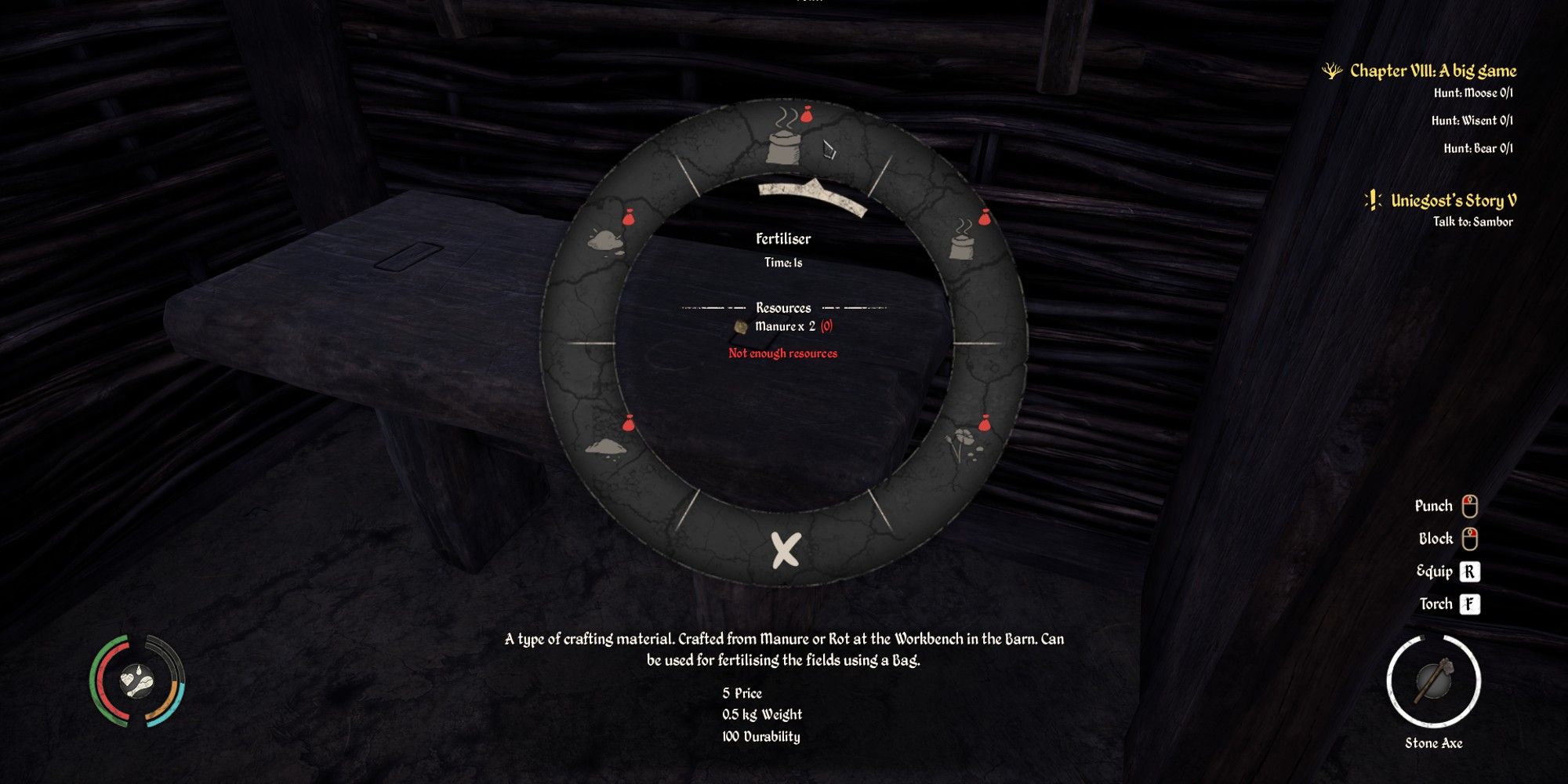




Comments