API documentation plays a critical role in the API development process by helping developers and consumers understand API usage.
There are many tools and specifications for easier API documentation; generally, if you’re choosing a tool or specification, you’ll want to consider an approach that synchronizes with your software development process such that you can make changes to your documentation as software changes while collaborating with stakeholders and the development team.
GitBook for API Documentation
GitBook is a web-based documentation platform providing a user-friendly UI for creating and hosting documentation and books. You can easily create, edit, and share documentation in multiple formats, including PDF, HTML, and ePub.
GitBook, one of the best document collaboration tools for developers, is built on Git’s version control system with collaboration, branching, and merging functionality, making tracking changes easier.
You can use GitBook for multiple use cases, from technical documentation to knowledge bases and educational content.
Why You Should Use GitBook for Your API Documentation
GitBook provides collaboration, sharing, testing, and automation features that streamline the API documentation process irrespective of the scale of the project.
Here are some reasons why GitBook is best suited for your project’s API documentation:
1. Improved Collaboration and Sharing Capabilities
GitBook provides collaboration features that enable multiple individuals to work together on documentation. You can invite external collaborators to review and edit your documentation, making getting feedback from stakeholders and your project community easier while facilitating your docs-as-code process.
Additionally, GitBook makes documentation sharing easy. You can publish documentation online for accessibility, and this is specifically useful if your third-party developers need to integrate your API.
2. Streamlined Testing and Automation
Testing and automation are critical processes in the API development workflow. GitBook provides built-in tools for testing API endpoints. You can integrate GitBook with testing frameworks and tools like Postman to automate your testing process further.
GitBook’s automation capabilities extend to documentation page generation. With GitBook’s built-in templates and themes, you can generate your project’s documentation from your codebase, saving you the time it takes to set up your documentation page manually.
3. Enhanced Discoverability and Accessibility
GitBook provides an intuitive interface that eases information search on documentation. GitBook’s search functionality makes locating specific endpoints and topics within your documentation easy.
GitBook also makes it easy to ensure your documentation is accessible to users across all platforms, including mobile and screen readers.
Using GitBook for API Documentation
The first step to using GitBook for your project’s API documentation is signing into your GitBook account. After you’ve logged in, you can create and organize documentation, collaborate with team members, and document your APIs.
Creating and Organizing Documentation
The first step to documenting with GitBook is creating a space for documentation. You can group spaces to form a collection for complex project documentation.
Click the plus sign on the bottom left corner of the GitBook dashboard. You’ll get a menu that looks like this:
Select an option depending on the visibility of your documentation and proceed:
After creating a space or collection for your project’s documentation, you can import content, add members, sync your documentation with GitHub or GitLab, or manually enter your content.
For speed and productivity, GitBook provides templates for popular use cases, including Product Docs, Request for Comments (RFCs), API Docs, and more.
Click on the Use this template option to choose a template for your project.
After selecting a template (in this case, the API Docs template), you can start documenting the usage for your API project. Start by adding a quick start and reference section.
GitBook provides most of the functionalities needed for a smooth-sailing API documentation process.
You Can Create Internal Wikis With GitBook
GitBook is versatile, and in addition to its capabilities for API documentation, GitBook offers the flexibility for creating internal wikis for your organization.
With GitBook, you can create and maintain an easily accessible repository of internal documentation, allowing your team to stay informed and aligned. By leveraging GitBook’s collaboration features, your team members can contribute to the wiki to ensure information stays up-to-date and relevant.
#GitBook #API #Documentation

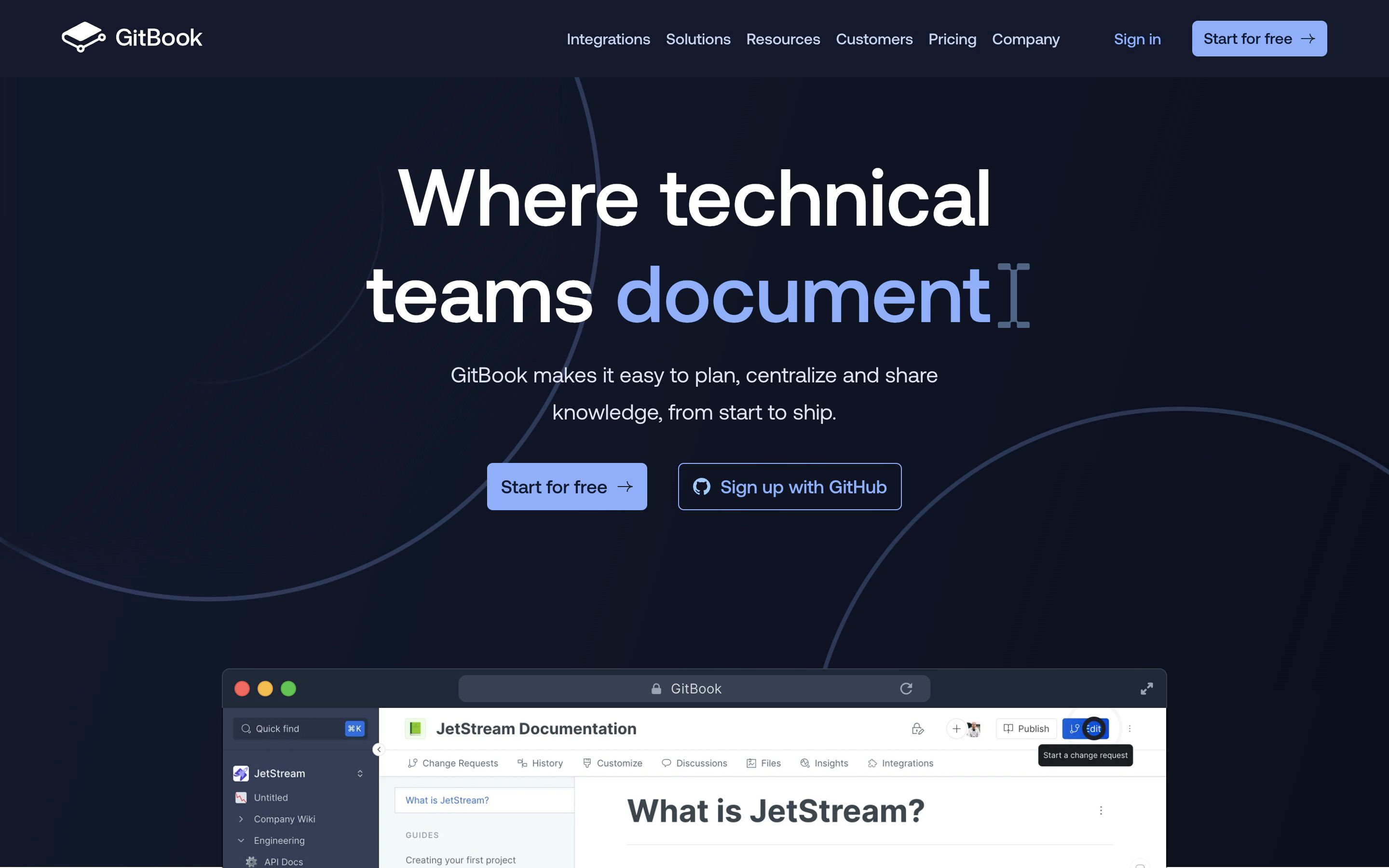
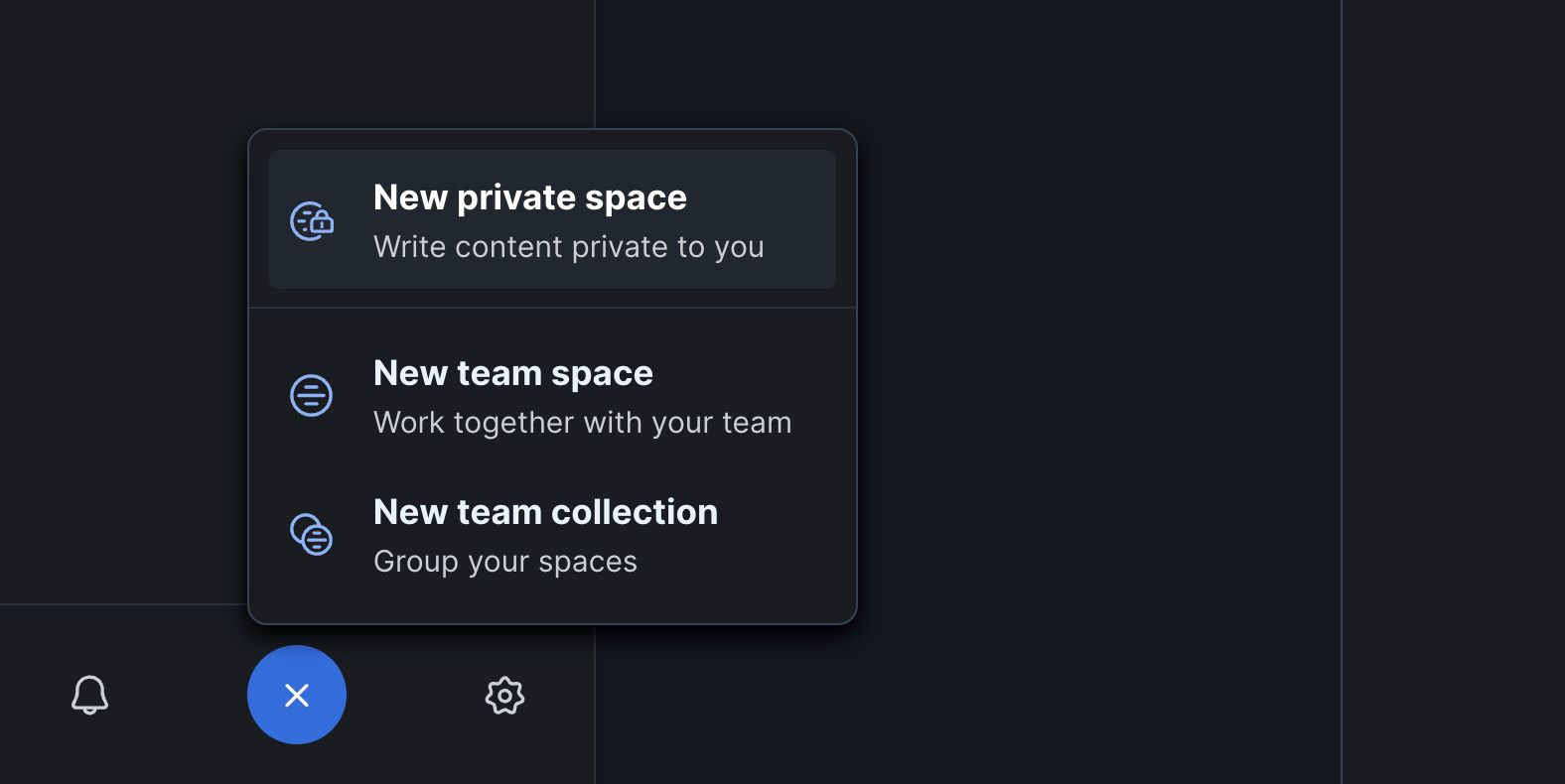
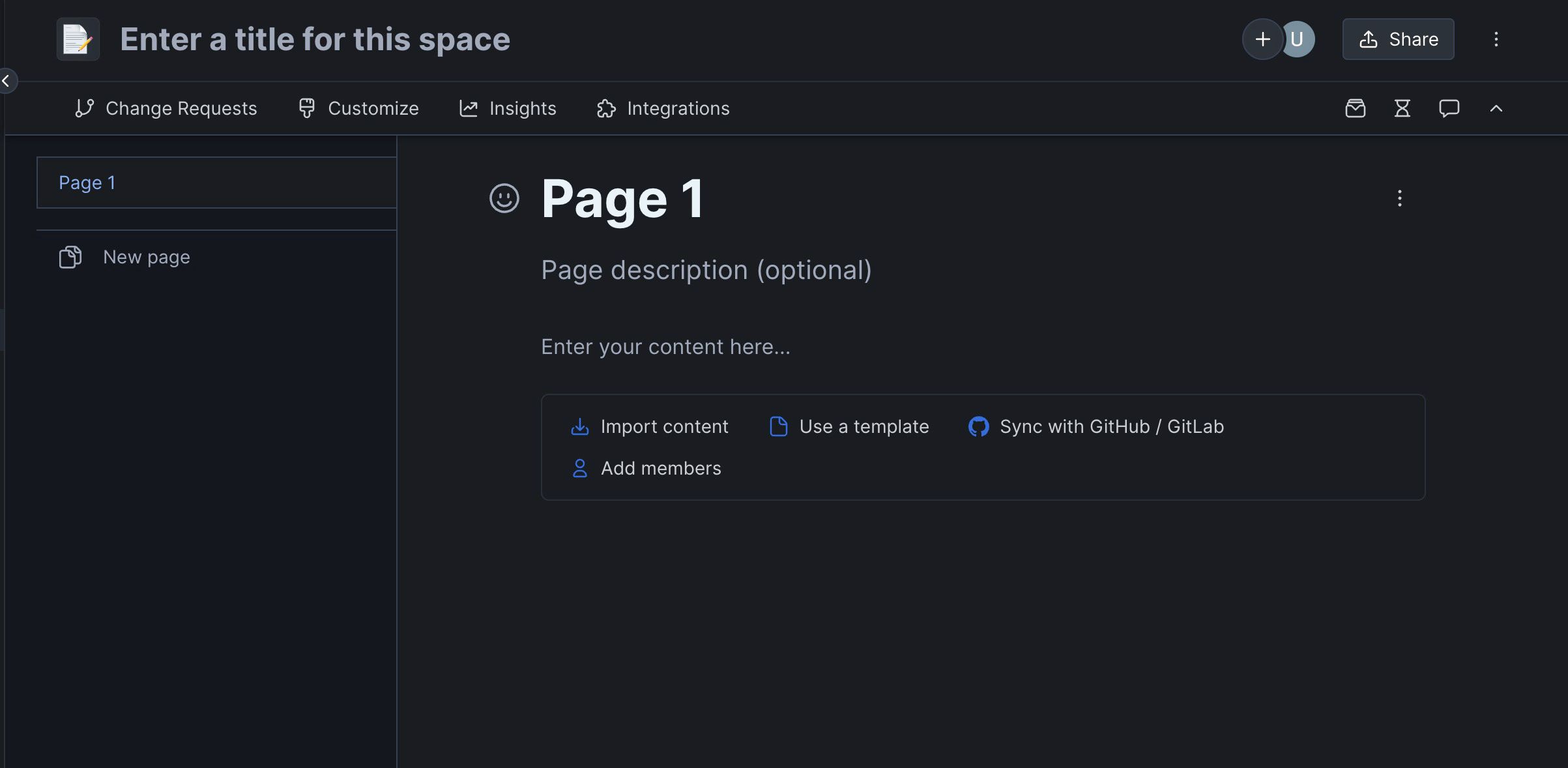
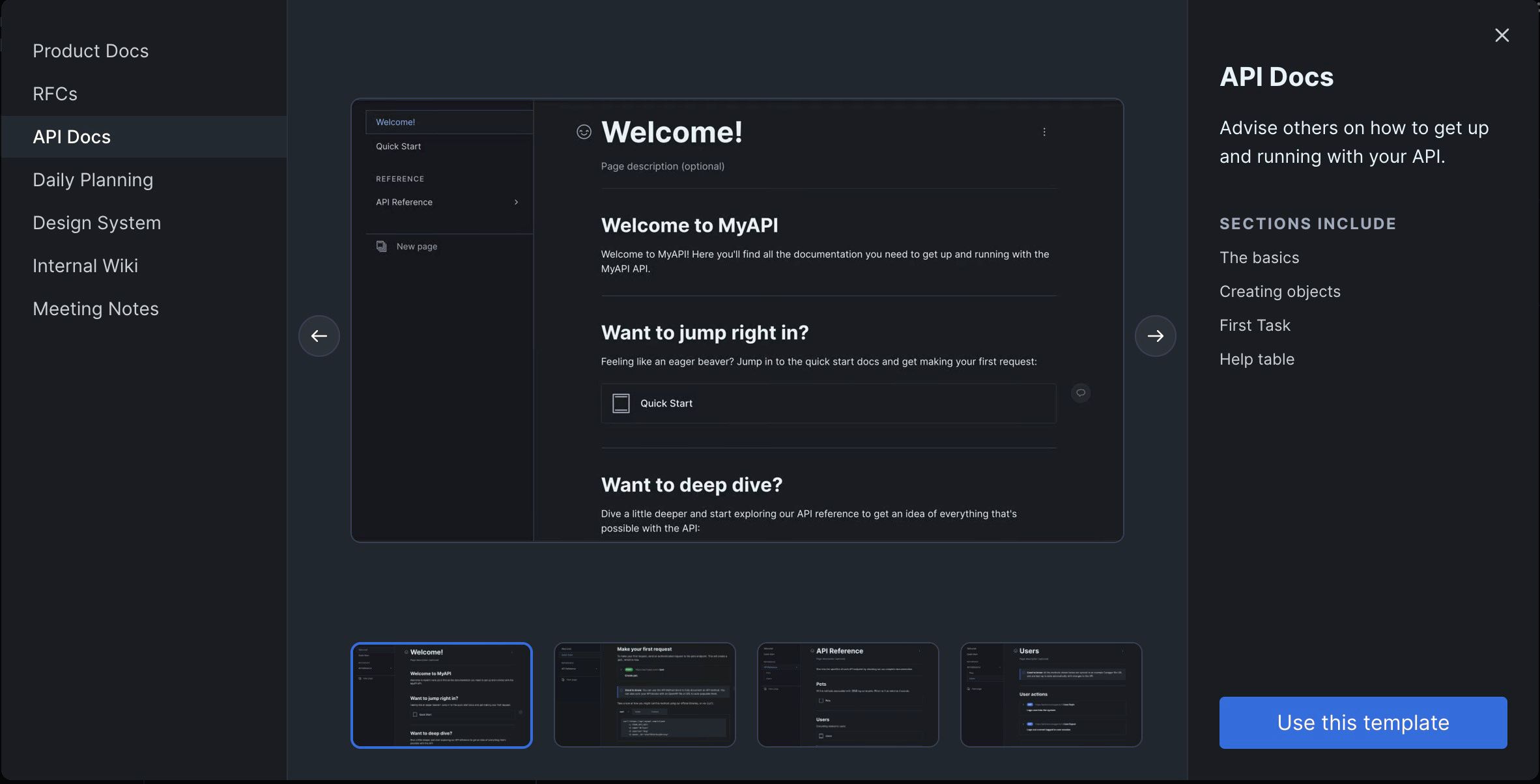
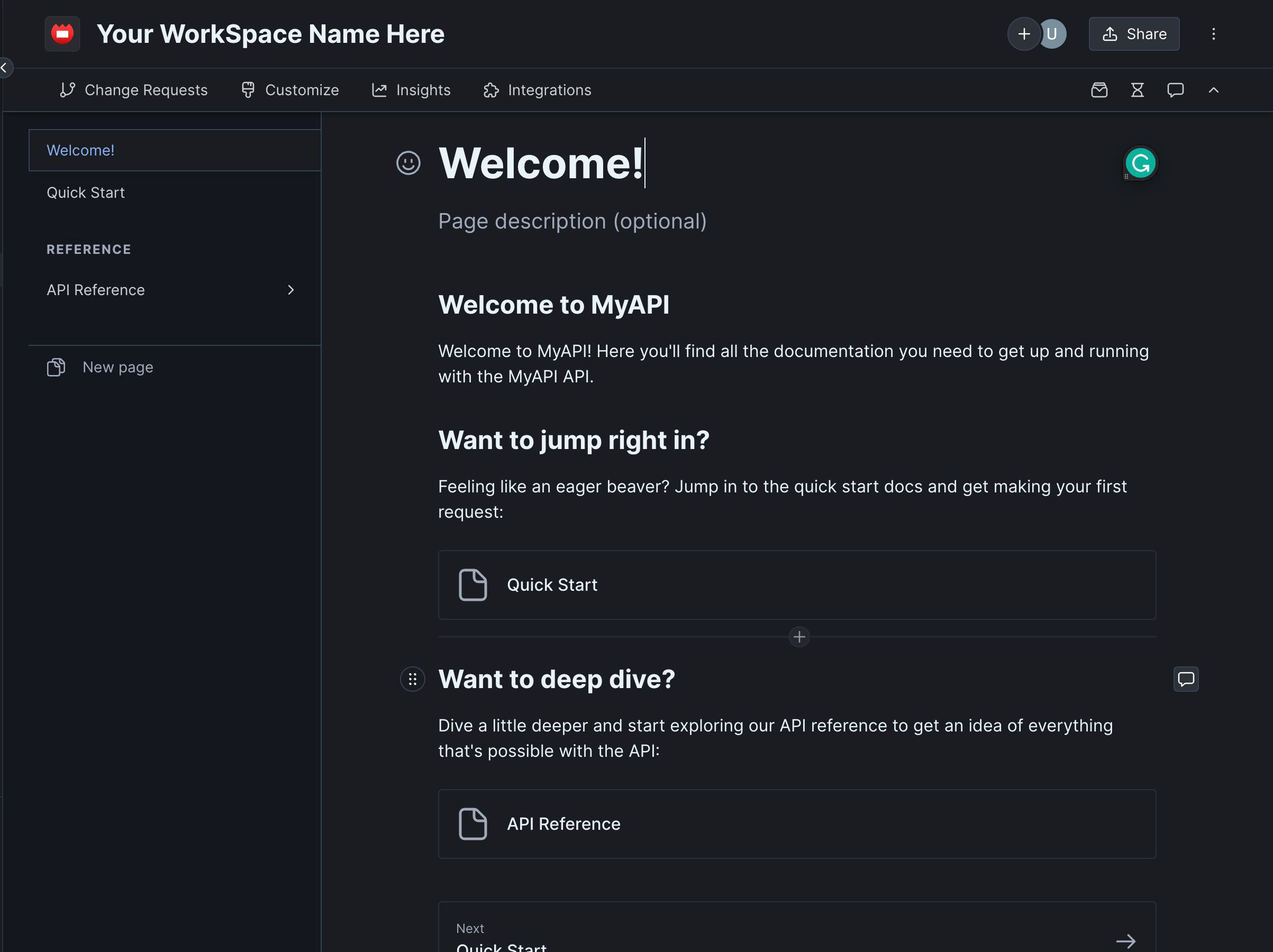
Comments