Pro gaming, esports, streaming, and gameplay videos have all become lucrative sources of income. And if you aspire to make this your primary hustle, there are certain things you need to get to stay with—or ahead of—the competition.
That’s why we created this ultimate hardware checklist. You can consult it as you lay the groundwork for your gaming career. New and seasoned pro gamers can find something in this list to add to their rigs, giving your setup more flair or functionality.
1. A Crisp Microphone and Headset
A microphone and a headset are as important as your gaming machine. You will need them to communicate in your video games and with your subscribers, fans, and viewers.
Buy a comfortable pair of wired gaming headphones that come with their own microphone. Ensure it’s comfortable because you will wear it for long periods, and you don’t want headphones that will cut off your blood circulation. Then buy a quality USB microphone and a microphone stand. The stand is important because it makes your rig look more professional and less cluttered.
While it’s not completely necessary, you can get a pop filter and a Stream Deck. Especially if you know you’ll spend a lot of your time streaming on social media, they both could make your life a little easier.
2. A Comfortable, Ergonomic Chair
It doesn’t have to be a gaming chair, but you must get an ergonomic, robust chair that can support you gaming for long hours. Look for a chair with lumbar support or back support, adjustable features, breathable materials, rich padding, an armrest, and some durability so that you can have proper gaming ergonomics.
If you need help, see our review on the best gaming chairs for PC gamers to narrow down your options. Even though you don’t need to use a gaming chair, we still recommend them over regular office chairs because they just look better, and in the entertainment business, looks matter.
3. A Gaming Keyboard, Mouse, and Mouse Pad
When deciding what keyboard to get, you should pick a mechanical keyboard. They have less travel distance, more responsiveness, and they often have hotkeys you can assign functions. Your mechanical keyboard switches will generally fall into three categories:
- Linear switches are smooth to type on and don’t offer any kind of auditory or tactile feedback when you use them. If you don’t like the sounds of keyboards, get one of these.
- Tactile switches give you a “bump” or some tactile feedback when you actuate a key. They can enhance typing accuracy and help you recognize a key has been pressed. But they don’t make any purposeful noise.
- Clicky switches are designed to give you tactile feedback and make a clicking sound when you use them.
As for mice, you can’t get a regular office mouse; you’ll have to get a wired gaming mouse. Something with a laser sensor, adjustable mouse DPI, good grip and ergonomics, and programmable buttons. And under it, you should get a good gaming mouse pad for smooth tracking.
4. A Powerful Graphics Card on a Powerful PC
There are so many combinations and ways to build a PC, depending on what you hope to achieve. But as a pro gamer, the core part of your PC will be your graphics card, buy the latest and most powerful option available within your budget, and you will not be sorry.
Here are a few other components you will need to be a competent gamer:
- An SSD—do not get an HDD. SSDs are faster even though they are more expensive.
- Buy at least 16GB of RAM (at least DDR4 with a speed of 2,400MHz or more).
- A modern and powerful CPU.
- A PSU to change AC current to lower-voltage DC.
- Get liquid cooling that you can light up for better effect.
You should reference our guide on how to build a gaming PC that plays the latest games to know what else you need for an effective PC gaming rig.
5. A PS5 or Xbox X|S
If you’re a pro gamer and you’re discriminating against consoles because you have a PC, you’re doing yourself a great injustice. Your competitors will have game consoles, and they will have access to all the console exclusives that you won’t be able to access.
At the very least, you should own the latest Xbox or PlayStation. Not only will that grant you access to the exclusive games, but you will also get a premium controller to add to your setup.
6. A High-Res Camera
You’ll need a camera with at least 1080p (Full HD) to stream your face alongside your gameplay. Anything less might be a little too shoddy for your viewers’ tastes. If you can afford it, you should try to get a 1440p camera or even 4K instead of 1080p.
You will also need all the equipment that goes with an external camera, like ring lights or studio lights, and a tripod or camera mount. You can buy these according to your budget from any tech store.
7. A 240Hz or 360Hz Monitor
As a pro gamer, the most important factor when choosing your monitor is its refresh rate. If you want to compete against other pro gamers, how quickly the screen refreshes the image (measured in Hz) is very important. Therefore, you should get a monitor with 240Hz or 360Hz.
However, this doesn’t mean you should compromise on your graphics. Your screen’s resolution cannot be less than 1080p if you want a good experience with AAA titles. Even better if you can get a 4K TV with a high refresh rate.
8. LED (RGB) Lights
Use LED strip lights to create an immersive gaming atmosphere. They add vibrant and customizable lighting effects to your gaming setup. Place them behind the monitor, under the desk, or around the gaming area, and see how it will enhance your space.
Ensure to get LED lights you can program to match the in-game colors or create dynamic lighting patterns, elevating the overall gaming ambiance. They will add more appeal to your streams and video while creating soft light for your camera to pick up. Check out our list of the best LED strip lights for your gaming setup.
9. Ethernet Internet Connectivity
Wired internet connections are a lot faster and more reliable than wireless ones. And there’s nothing worse than lousy ping causing you to lose your games. Plug an Ethernet cable from your router to your PC and consoles directly.
10. At Least a 2TB External Hard Drive
As someone who will play many video games and record many video game sessions, your PC or console’s internal storage will likely not be enough to meet your needs. That’s why you must get an external SSD with at least 2TB of data. You can save extra files, games, and data on there and use it to exchange data between your devices.
Besides, you can install certain applications on your external hard drive and run them on whatever PC you like on the go; this gives you an extra layer of flexibility. For example, you can save your video editing software on your external drive, and you will be able to edit your videos anywhere on any compatible machine.
Time to Begin Your Pro Gamer Journey
Once you check all these things off the checklist, you’re ready to begin the pro gamer journey. However, hardware isn’t all you need to begin; you’ll need to get conversant with the software and what path you plan to reach career viability.
And lastly, build the skill. Skill is what will make you successful—and it doesn’t have to be just being skilled at the games you play, but you should be skilled in entertaining people.
#Ultimate #Pro #Gamer #Hardware #Checklist








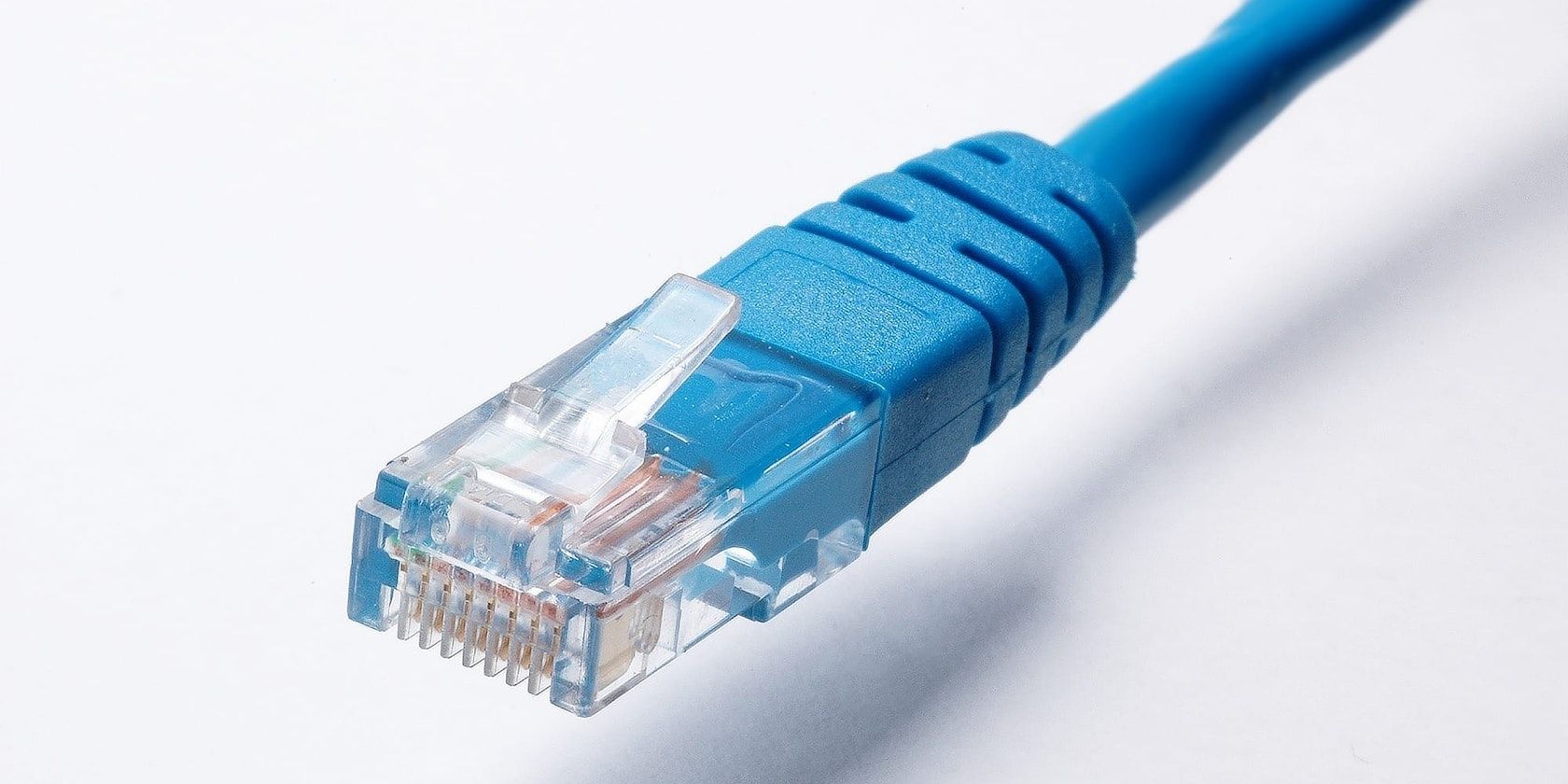

Comments