It can be challenging to download videos online because most platforms offer only streaming options. As a result, you may need an add-on that enables you to download videos in various formats and supports many websites.
Thankfully, Firefox is a user-friendly browser with various add-ons that help you streamline your download process on different websites. As such, we’re diving into some effective add-ons for video downloads on Firefox.
At the top of this list is Video Downloader Professional, which is excellent for downloading videos from supported websites.
This extension supports up to 4,000 videos from Vimeo and YouTube, among other popular video streaming platforms. In addition, with Video Downloader Professional, you can add your favorite videos to a personal video list to play back or download later.
This tool also allows you to play back videos in the resolution of your choice, particularly with Vimeo and YouTube. To streamline the download process, the extension recommends videos you can download directly from the extension.
However, Video Downloader Professional does not support downloading protected videos (RTMP protocol), and you may have to upgrade to Video Downloader Ultimate to get the videos you want.
As its name implies, this add-on makes it straightforward for you to download any video for free on YouTube. With a simple download button, Easy YouTube Video Downloader Express makes for a seamless download process. Additionally, you can download videos from YouTube in various formats, including 3GP, FLV, MP4, and MP3.
Following recent updates, this tool now supports simultaneous video downloads. What’s more, the infrastructure of this add-on allows for quick downloads and a reduced risk of failed downloads.
With YouTube making it more difficult for third-party software to download 1080p videos, this extension provides a dedicated server that facilitates these downloads. However, you can only access this feature when you upgrade to a paid subscription.
Another drawback of this tool is that it strictly works for YouTube videos. As such, if you want to get videos from other media-sharing platforms like Vimeo, DailyMotion, and Instagram, you might have to use another add-on.
Video DownloadHelper detects videos on any website and allows you to download video and audio files in various formats. As a result, it is an excellent extension for downloading video, audio, and images, while making file conversions. In addition, this add-on supports various streaming formats, including HTTP, DASH, and HLS.
Another standout feature of Video DownloadHelper is the scope of its support for media-sharing sites. This add-on is compatible with popular sites, including Vimeo, DailyMotion, Periscope, Facebook, Twitch, Liveleak, Metacafe, Vine, Bloomberg, UStream, Fox, RAI, France 2-3, and Break, among others.
Easy Video Downloader is another add-on that promises to facilitate downloads from some of your favorite websites. This extension outlines all the media it detects when you click on the extension icon on the toolbar’s top-right corner. In addition, this tool allows you to choose your preferred location for downloads to make file management easier.
You can also stop the built-in downloader and send downloading tasks to a third-party download manager, or copy the download links to the clipboard.
Ant Video Downloader is a user-friendly tool that lets you download videos from most video-sharing websites like YouTube, Google Video, Dailymotion, and Vimeo. It utilizes a simple three-step process to facilitate your downloads. All you need to do is install the add-on, go to your target website, then click the download button.
Like most tools on this list, Ant Video Downloader allows you to choose the audio and video quality you wish to download. As good as this extension is, it is worth noting that it has been discontinued. So, while you can still freely use this tool for downloads, you shouldn’t expect any further updates from the developers.
Get Firefox Add-Ons for Seamless Video Downloads
If you want to improve your video downloading experience on Mozilla Firefox, one of these five add-ons will suit you, depending on your preferences and needs. These extensions offer simplicity, compatibility, and even advanced features to help you make your choice.
Ultimately, you can easily save and watch your favorite videos offline with these extensions in your toolkit, making your browsing experience more versatile and entertaining. And there are plenty of other extensions you can install on Firefox.
#Top #Firefox #AddOns #Downloading #Videos

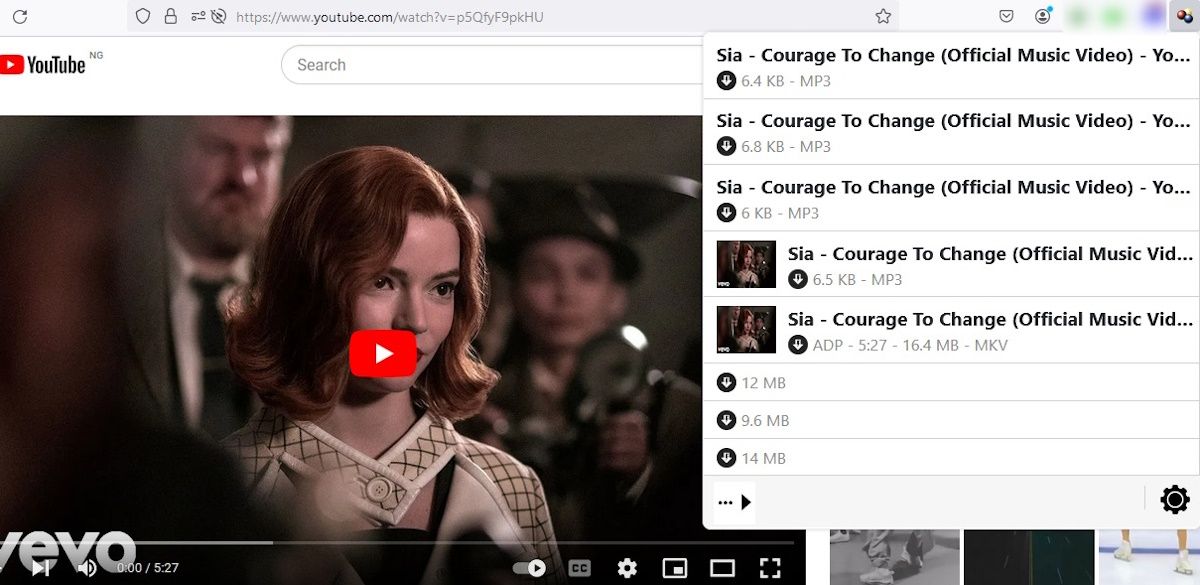
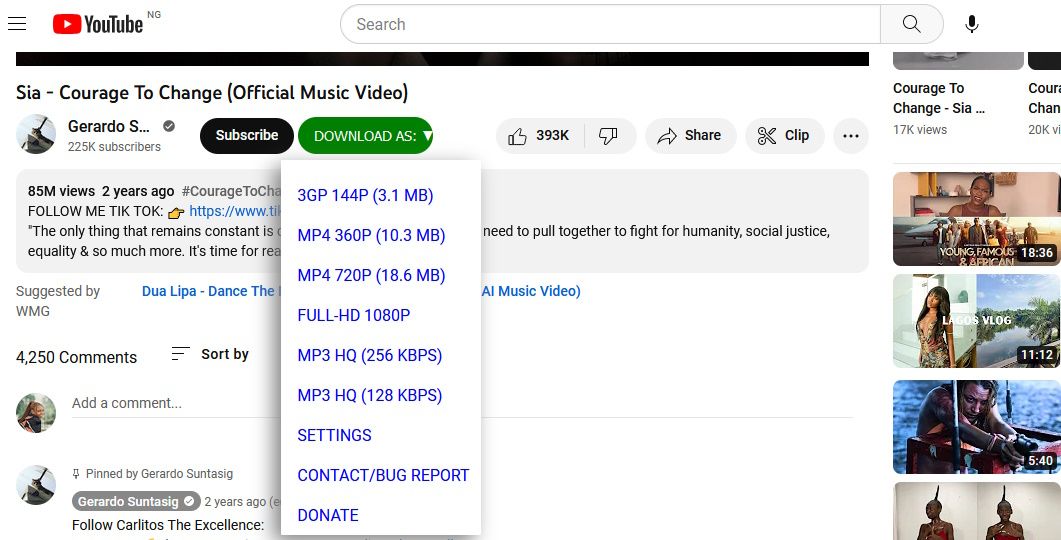
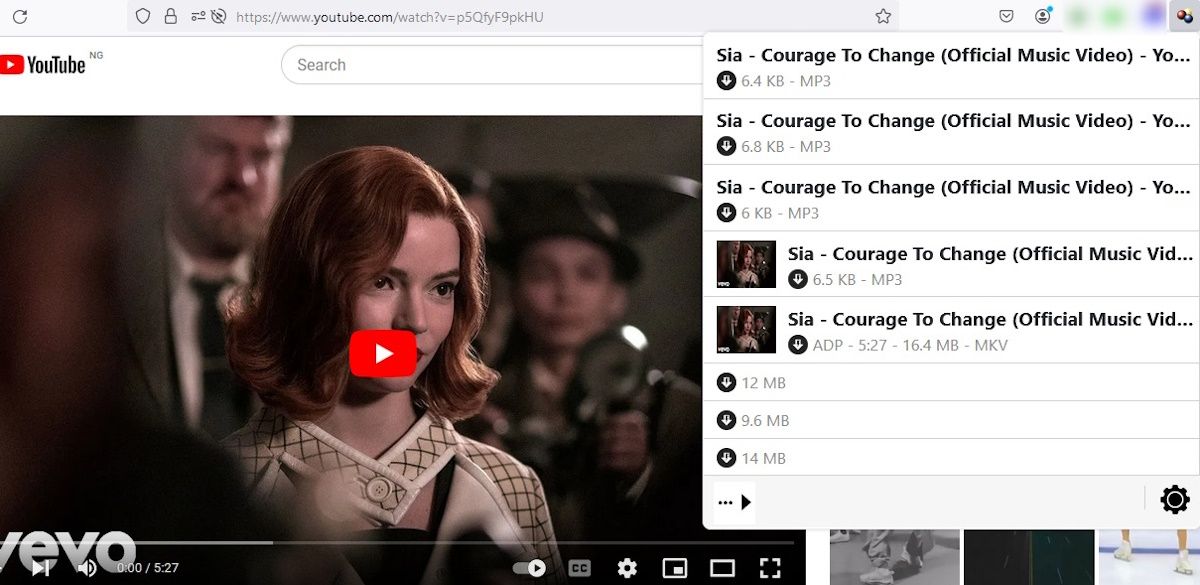
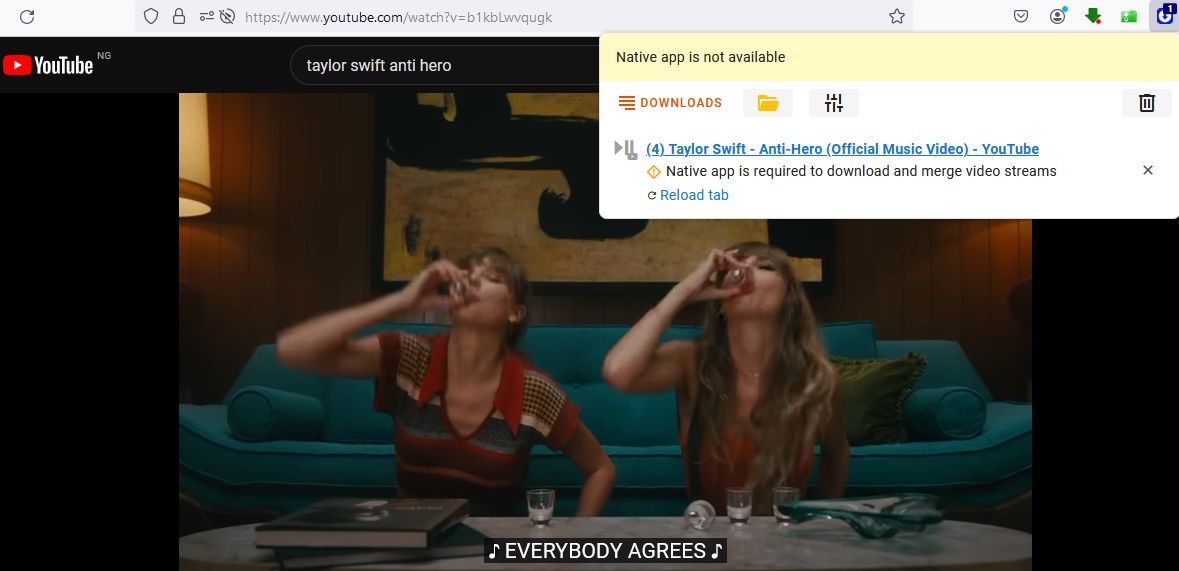
Comments